This article is written by Kimaya Anavkar, a T.Y.LL.B. student at Kishinchand chellaram Law College.
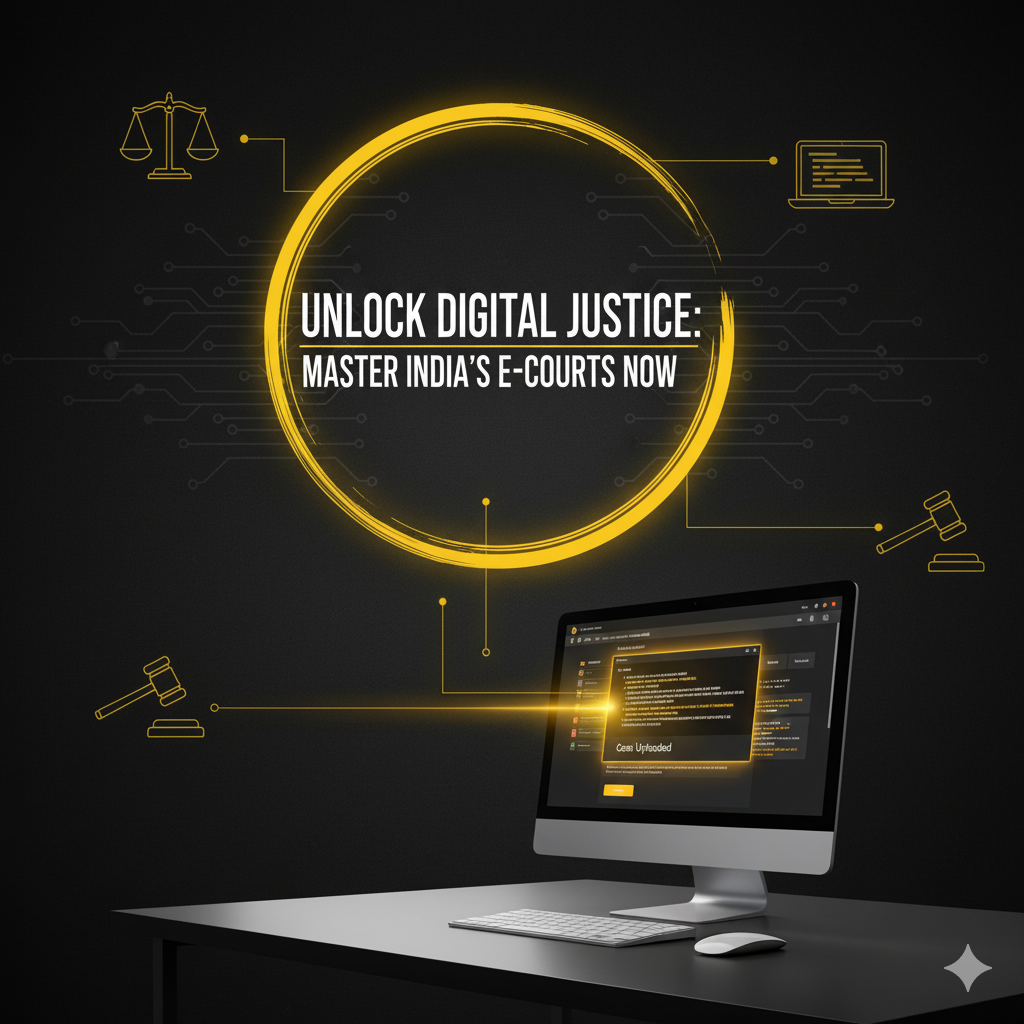
KEYWORDS: E-Courts India, virtual hearings, e-filing process, digital justice, Indian judiciary, future of litigation, paperless courts.
ABSTRACT
The COVID-19 pandemic acted as a catalyst, rapidly transforming the landscape of the Indian judiciary. This article explores the journey towards digital justice, focusing on the pivotal role of e-Courts, the e-filing process, and virtual hearings in India. It aims to demystify the new digital procedures that are essential for every litigant and lawyer today. We will provide a practical guide to navigating this new terrain, from filing a case online to the etiquette of appearing in a virtual courtroom, while also addressing the challenges of the digital divide. Ultimately, this piece concludes that while hurdles exist, the move towards paperless courts is a permanent and positive step towards making justice more efficient, transparent, and accessible for all.
INTRODUCTION: THE DIGITAL TRANSFORMATION OF THE INDIAN JUDICIARY
For centuries, people have pictured Indian courts as places with voluminous paper files, crowded corridors, and physical appearances. However, the last decade, and particularly the last few years, have witnessed a monumental shift. The e-Courts project, initiated to integrate information and communication technology (ICT) into the judicial system, has moved from a futuristic concept to a present-day reality. The pandemic lockdown served as an inflection point, forcing the system to embrace technology overnight. Today, understanding how to navigate this digital ecosystem is no longer optional; it is a fundamental necessity for every litigant and legal professional in India.
E-FILING EXPLAINED: HOW TO FILE A CASE FROM YOUR DESK
E-filing has replaced the cumbersome process of physically filing plaints and petitions. It allows for the electronic filing of court documents 24/7, making the process more efficient and transparent. Here is a simple overview of how it works:
STEP 1: THE FOUNDATION – REGISTRATION AND SETUP
Before you can file anything, you must set up your digital identity with the court system.
- 1.1. Visit the Official Portal: Navigate to the national e-Courts e-filing website (efiling.ecourts.gov.in). This is the centralized portal for filing in various courts across the country.
- 1.2. Register Your Account:
- For Advocates: Lawyers will need to register using their State Bar Council enrollment details. The system will verify this information.
- For Litigants-in-Person: If you are filing the case yourself, you can register as an individual using your government-issued ID, like AADHAAR.
- 1.3. Procure a Digital Signature Certificate (DSC):
- What it is: A DSC is a secure digital key, equivalent to a physical signature or stamp, that verifies your identity. It is mandatory for e-filing.
- How to get it: You must purchase a Class-2 or Class-3 DSC from a licensed Certifying Authority (CA). It usually comes on a USB token. You must register this DSC on the e-filing portal once you obtain it.
STEP 2: PREPARING YOUR CASE DOCUMENTS FOR THE DIGITAL WORLD
This stage involves converting your physical case file into a format the system can accept.
- 2.1. Draft and Finalize: Draft your plaint, petition, affidavits, and all other necessary documents as you normally would. Ensure they are proofread and finalized.
- 2.2. Convert to PDF: The e-filing portal requires all documents to be in PDF (Portable Document Format). This ensures that the formatting remains consistent across all devices and cannot be easily altered. Scan any physical evidence or annexures and convert them to PDF as well.
- 2.3. Digitally Sign Each Document: Using the software provided with your DSC token, you must apply your digital signature to every PDF file you intend to upload. This authenticates the documents and confirms that you have approved their content.
STEP 3: THE FILING PROCESS – UPLOADING YOUR CASE
With your account and documents ready, you can now proceed with the actual filing.
- 3.1. Log In and Initiate Filing: Log into the e-filing portal and select the option to file a new case.
- 3.2. Select Court and Case Details: You will be prompted to choose the state, district, and specific court where you want to file the case. You will also need to select the case type (e.g., Civil Suit, Writ Petition).
- 3.3. Enter Party Information: Carefully enter the full names, addresses, and contact details for all parties involved—the Plaintiff/Petitioner (the one filing the case) and the Defendant/Respondent (the one the case is filed against).
- 3.4. Upload Your Signed PDFs: The system will provide designated sections to upload your main petition, affidavits, vakalatnama (if you are a lawyer), and all other supporting documents. Upload each digitally signed PDF in the correct category.
STEP 4: PAYING THE COURT FEES ONLINE
The final step before submission is paying the requisite court fees.
- 4.1. Automatic Fee Calculation: Based on the case type and valuation you provided, the portal often calculates the required court fee and stamp duty automatically.
- 4.2. Secure Online Payment: You will be redirected to a secure payment gateway (like the Stock Holding Corporation of India Ltd. or GRAS) to pay the fees. You can use various methods like Net Banking, Debit/Credit Card, or UPI.
- 4.3. Download the E-Receipt: After a successful payment, a digital receipt will be generated. This is a crucial document. Download and save it as proof of payment.
STEP 5: FROM UPLOAD TO REGISTRATION – THE FINAL LEG
You have mostly done your part, and now the court registry takes over.
- 5.1. Scrutiny by the Registry: The court’s administrative staff will examine your entire e-filing submission to ensure it complies with all rules—correct formatting, proper signatures, and correct fee payment.
- 5.2. Defect Notification: If there are any errors or defects in your filing, you will be notified via email or SMS. You will then have to log back in, correct the defects, and resubmit.
- 5.3. Successful Registration: Once the registry finds your filing to be in order, your case will be formally registered, and a unique Case Number (CNR) will be generated. You will receive a notification, and your case is officially admitted into the court system.
THE ETIQUETTE AND ESSENTIALS OF VIRTUAL HEARINGS
Appearing before a judge via video conferencing is now a common practice. While convenient, it demands a different kind of preparedness and decorum. Here are some practical tips for a smooth virtual hearing experience:
- Professionalism is Key: Dress in professional attire just as you would for a physical court appearance. Ensure you have a neutral, clutter-free background.
- Check Your Tech: Test your device—be it a laptop or a desktop—well in advance. A stable, high-speed internet connection is non-negotiable. Use earphones or a headset with a microphone for clear audio.
- Courtroom Discipline: Mute your microphone when you are not speaking to avoid background noise. To speak, use the ‘raise hand’ feature if available or wait to be addressed by the judge. Never interrupt the judge or another counsel.
- Digital Document Management: Keep digital copies of all your relevant documents and case files neatly organized in a folder on your computer. Be prepared to share your screen to present documents when the court asks you to do so.
CHALLENGES AND CONCERNS: IS DIGITAL JUSTICE ACCESSIBLE TO ALL?
While the move to e-Courts is progressive, it is important to neutrally acknowledge the challenges it presents. The “digital divide” is a significant concern. In a country as vast as India, consistent internet access and digital literacy are not universal. Many litigants and even some lawyers, particularly in remote areas, face difficulties in accessing the necessary infrastructure and skills. Furthermore, ensuring the cybersecurity of sensitive legal data on these online platforms is a continuous and critical challenge that needs to be addressed.
CONCLUSION: EMBRACING THE NEW NORMAL OF LITIGATION
The transition to e-Courts signifies a permanent evolution in the Indian judiciary. While challenges related to the digital divide and security exist, the benefits of this new normal are undeniable.
E-filing and virtual hearings have drastically improved the efficiency, transparency, and accessibility of the legal process. For law students like myself, mastering these tools is as crucial as understanding the law itself. Embracing digital justice is not just about adapting to new technology; it is about building a more resilient and accessible future for litigation in India.
FREQUENTLY ASKED QUESTIONS (FAQS)
- Can I file a case myself online without a lawyer?
Yes, the e-filing portal allows for ‘litigant-in-person’ registration. While technically possible, legal procedures are complex. It is highly advisable to engage a lawyer to ensure your case is filed correctly and represented effectively.
- What happens if my internet disconnects during a virtual hearing?
Courts are generally considerate of technical glitches. If you get disconnected, try to rejoin immediately. You can also have your lawyer’s or the court clerk’s contact number handy to inform them of the issue. The court may pass over the matter for a short while or adjourn it to another date if the problem persists.
- Are digital documents as valid as physical copies in e-Courts?
Yes. Under the Information Technology Act, 2000, and the Indian Evidence Act, 1872, electronic records, when properly authenticated with a digital signature, are presumed to be legally valid and admissible as evidence in court proceedings.
- Is my personal data secure on the e-Courts portal?
The e-Courts project has security protocols in place to protect the data of litigants and lawyers. However, like any digital platform, it requires users to be vigilant. Always use strong passwords and be cautious of phishing attempts.
- Do I have to pay court fees online for e-filing?
Yes, one of the key features of the e-filing system is the online payment of court fees. The portal is integrated with government treasury websites (like Stock Holding Corporation of India Ltd.) to facilitate secure online payments, which then generates an e-receipt for your records.


laser marking machine
This e-filing guide is a real eye-opener! Who knew filing a case involved owning a USB stick that looks like a fancy key? But seriously, the step-by-step breakdown, from procuring that Digital Signature Certificate (DSC) to paying online fees via UPI, is incredibly detailed. It’s like online baking, but instead of measuring flour, you’re uploading PDFs and making sure your microphone is muted. The part about virtual hearings – Dress in professional attire, ensure a neutral background – sounds almost like a job interview, but with more legal jargon and the judge potentially having terrible Wi-Fi. Its fascinating progress, though; its great that we can now file cases without physically standing in scorching court registries. Just hope your internet doesnt crash when the judge asks you a question!